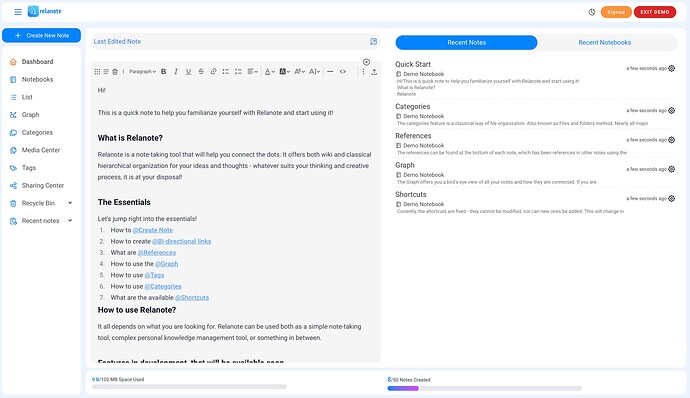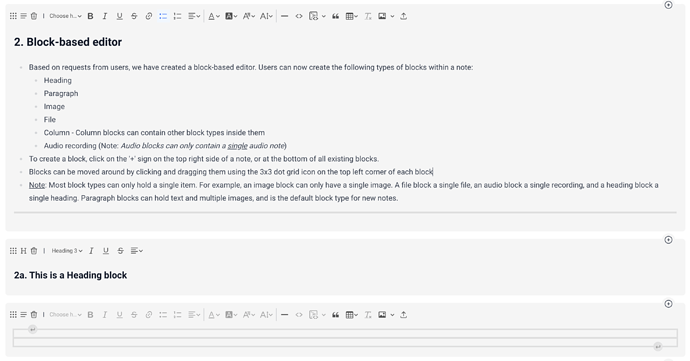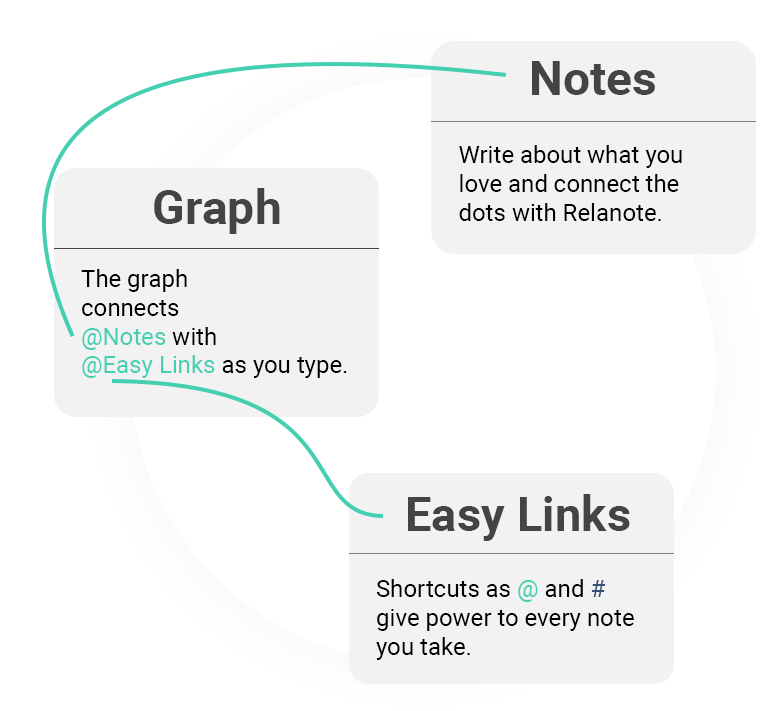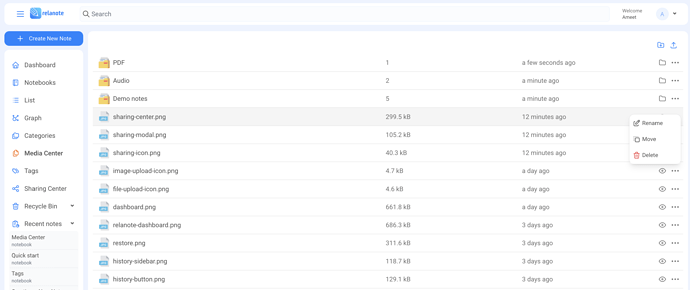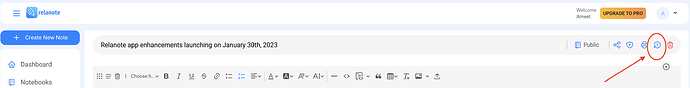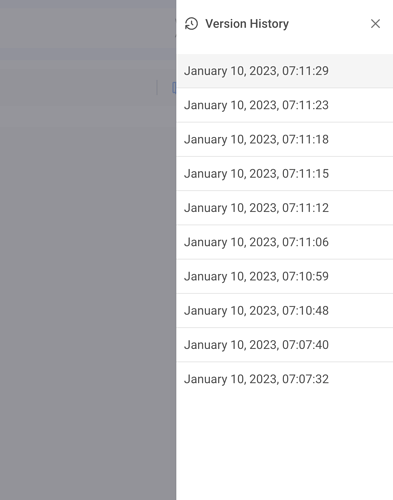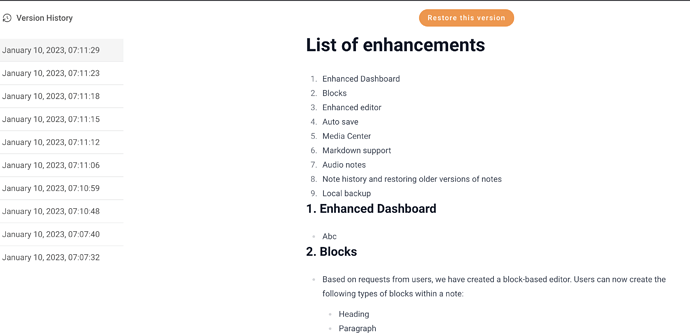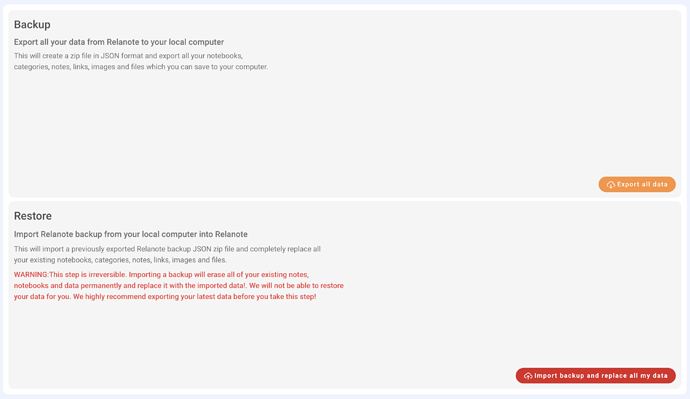I am excited to inform you that we will be launching a major revamp for the Relanote app this week. The release will roll out starting today in stages to sets of users. Our team has been working hard for the last four months on this revamp.
Here are some of the enhancements we have made to the app:
- Enhanced Dashboard
- Block-based editor
- Enhanced editing toolbox
- Auto save
- Media Center
- Audio notes
- Note history and restoring older versions of notes
- Local backup (under development)
Note: Users that have registered for Relanote before January 16th, 2023 will NOT see the new demo notes in their account, they should visit this URL to see them to familiarize themselves with the new app - https://app.relanote.com/ameet/23936/quick-start
1. Enhanced Dashboard
- The new dashboard has two columns
- The left column shows the most recently edited note. Users can edit this note from within the dashboard or open it in a new window
- The right column shows a list of the last edited notes and notebooks in two separate tabs
- The bottom footer areas shows the total space usage and the number of notes
2. Block-based editor
- Based on requests from users, we have created a block-based editor. Users can now create the following types of blocks within a note:
- Heading
- Paragraph
- Image
- File
- Column - Column blocks can contain other block types inside them
- Audio recording (Note: Audio blocks can only contain a single audio note)
- To create a block, click on the ‘+’ sign on the top right side of a note, or at the bottom of all existing blocks.
- Blocks can be moved around by clicking and dragging them using the 3x3 dot grid icon on the top left corner of each block
- Note: Most block types can only hold a single item. For example, an image block can only have a single image. A file block a single file, an audio block a single recording, and a heading block a single heading. Paragraph blocks can hold text and multiple images, and is the default block type for new notes.
3. Enhanced editing toolbox
- Easily change font family, font color, font background and font size
- Remove text formatting
- Single-click links with editing
- Add code blocks to notes in various programming languages
<html>
<body>
<h1>Test heading</h1>
<p>Test paragraph</p>
</body>
</html>
A different type of code block- Insert images from external URLs
- Upload files and images from the Media Center
- Add a table to your note
- Delete the entire block
- Add quotes
Relanote is the best note-taking app!
4. Auto save
- Save the note automatically after creation (earlier, users had to manually save each note the first time it was created)
- We now automatically save notes as ‘Untitled’ under ‘Uncategorized’
5. Media Center
- The media center allows users to manage all their images and files in one place
- Preview images and files
- Rename them
- Delete them
- Create folders to organize them
- Images and files from the media center can be inserted directly into notes
6. Audio Notes (under development)
- We are rolling out a beta version of audio notes with this release
- Note: Audio notes cannot be shared publicly
- We will continue to enhance audio and hope to roll out audio-to-text conversion toward the end of this year
7. Note history and restoring older versions (under development)
- View the history of changes to your note by clicking the history icon:
- The sidebar menu shows the timestamps and different versions:
- Restore the version you want by clicking on the ‘Restore this version’ orange button:
8. Local backup (under development)
- We are rolling out a beta version to export all your data including your notes, notebooks, links, files, images and tags.
- Users will also be able to import their exported data back into Relanote
- Important note: Importing will erase all your existing notes and data, so we encourage you to export your latest data before importing it
- We are also working on third-party integrations for backup with Google Drive, iCloud, Microsoft One Drive etc.